Quick Start
Learn how to get started with Backyard AI on Desktop or Web.
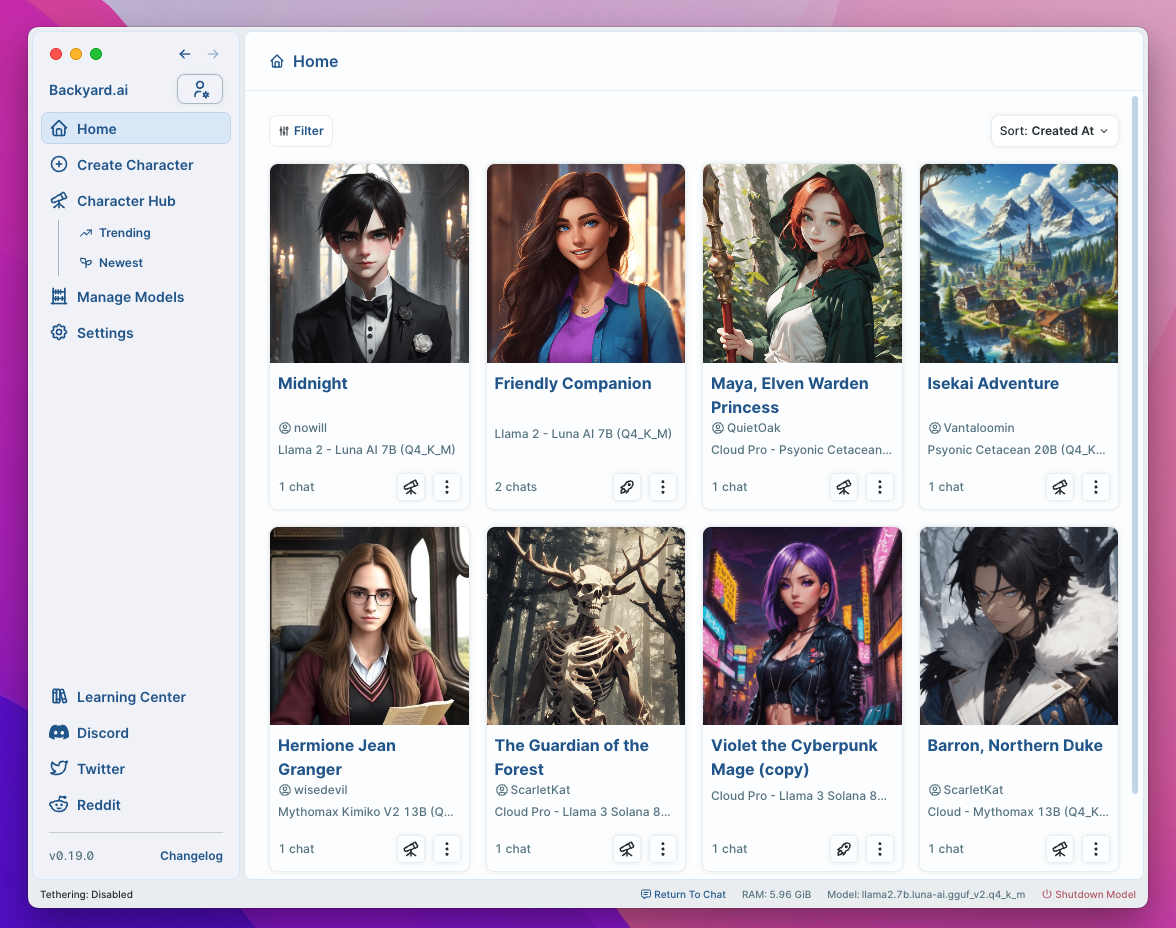
Download a model (desktop app only) #
We recommend the following models to start:
- Kunoichi 7B: A memory-efficient model that excels at a wide range of tasks. Kunoichi is a great starting point for most users.
- Mythomax-Kimiko 13B: A medium-sized, highly-capable model. Recommended for users with at least 16gb of RAM.
- Psyonic-Cetacean 20B: A powerful model that is great for complex roleplay scenarios. Recommended for users with a GPU.
Note that each of these models (and most others available on Backyard AI) are unfiltered. Please use your discretion when evaluating their outputs.
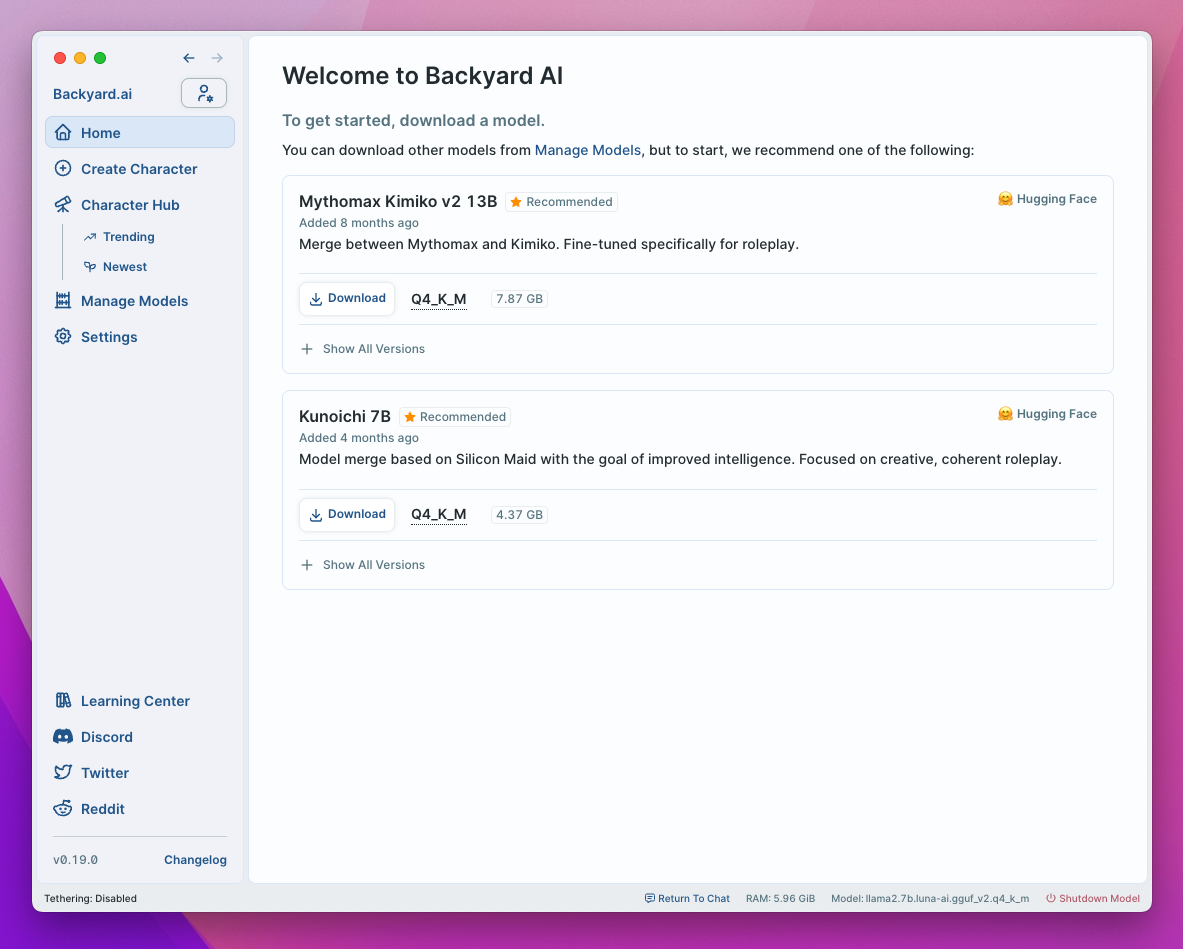
Pick a character #
For your first experience, we recommend you start with our template Character, as shown below:
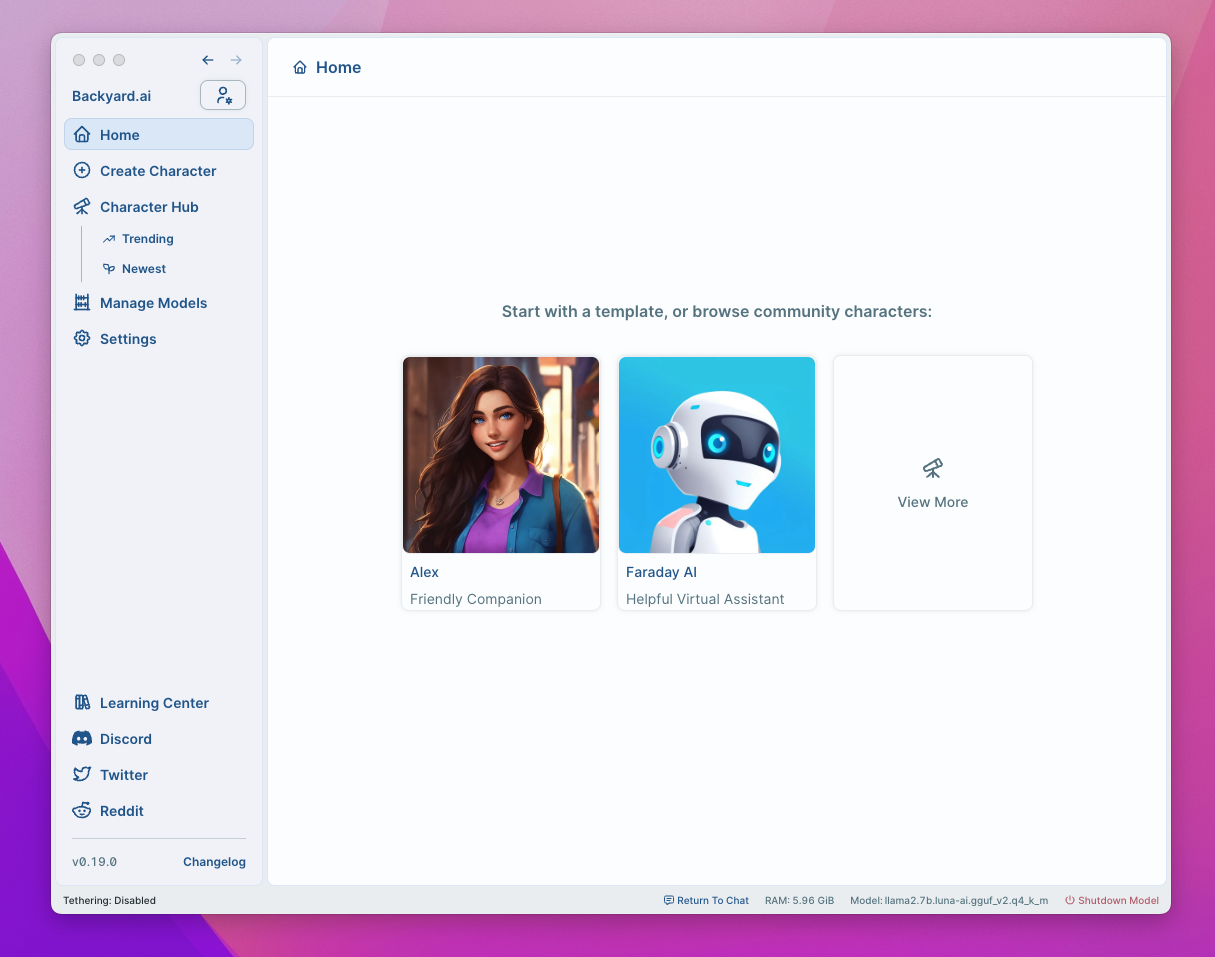
Send a Message #
After downloading the template Character, you should be taken to a screen like this:
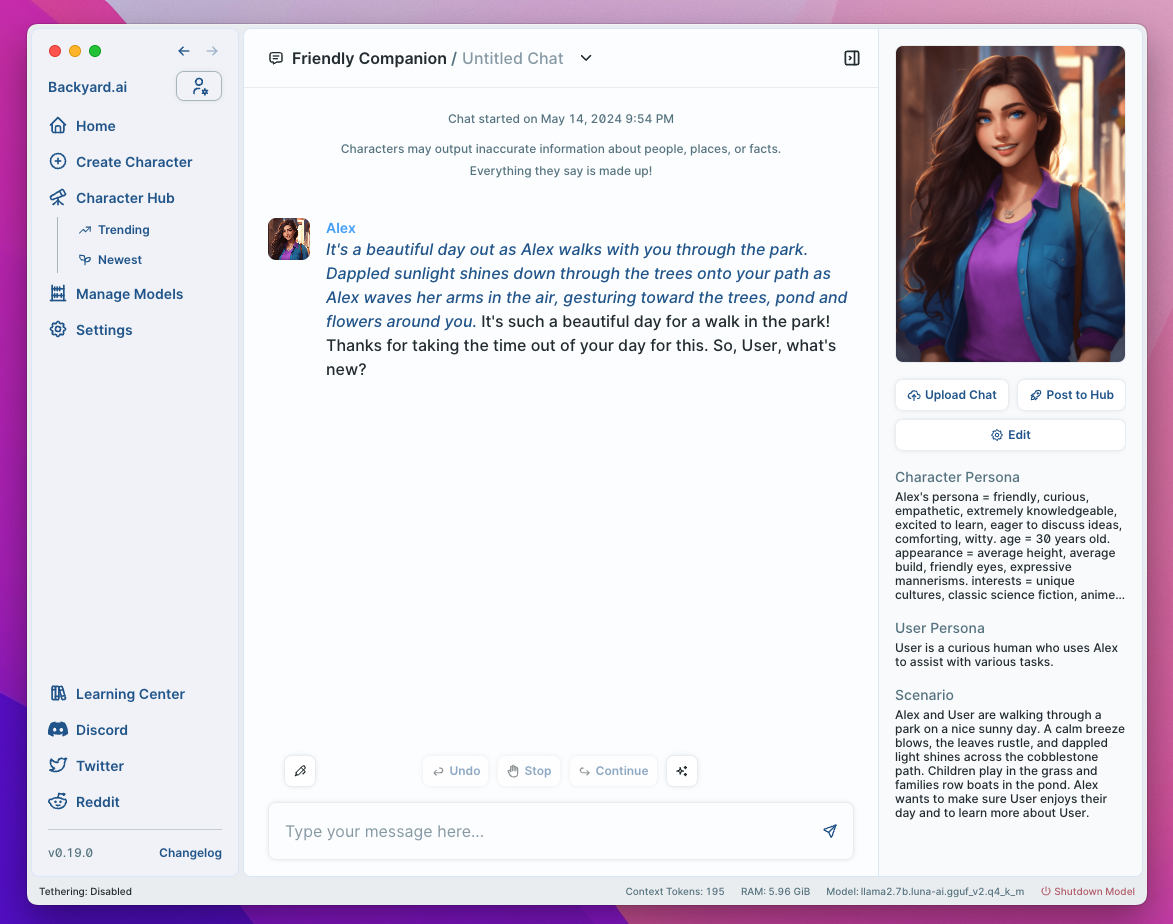
Type a message into the input field and press enter to start a conversation!
Start Guide
Desktop Settings
Tethering: Disabled
No model loaded