Model Manager
You can manage your model downloads from the "Manage Models" page inside the app.
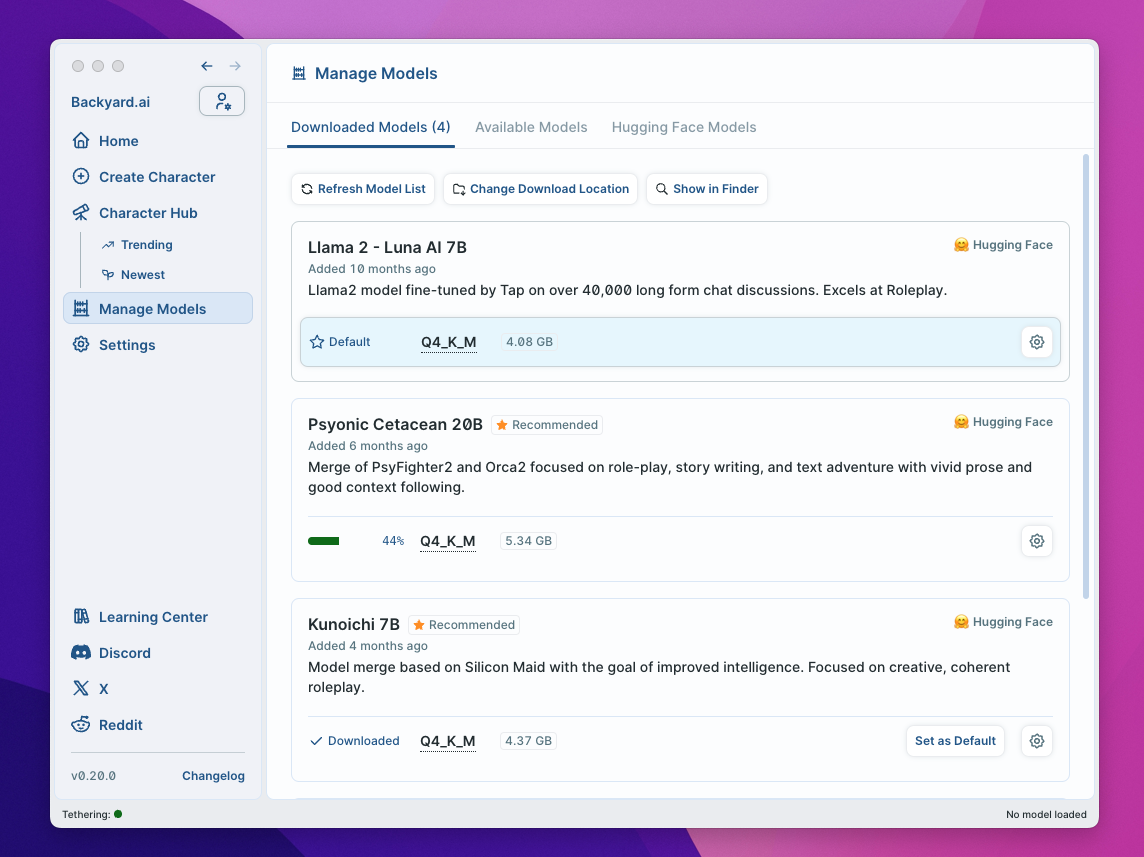
How do I change my model download folder? #
Click on the "Change Download Location" button at the top of the screen. We do not recommend placing models on an external drive. The app will not start if it cannot find your models.
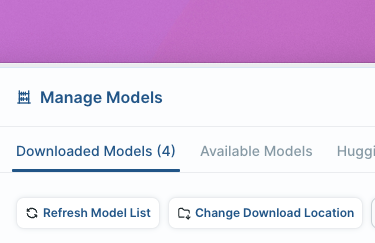
How do I use model files that I already have downloaded? #
We don't recommend using custom models, but if you are an advanced user, click "Show in Finder" and drag in your models there. Make sure they all end in .gguf!
How do I delete models? #
In your list of available models, click the gear icon next to the model you want to delete. You will find a "Delete" button there.
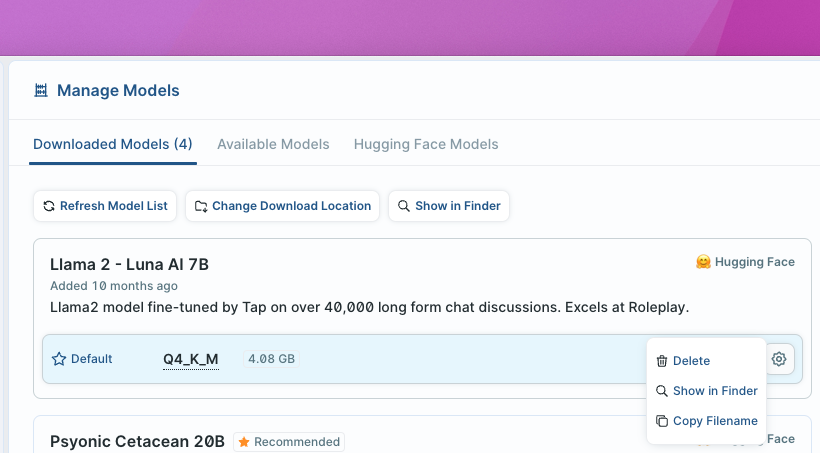
Start Guide
Desktop Settings
Tethering: Disabled
No model loaded