Author's Note
The author's note is a special feature that allows you to insert additional context immediately prior to the last user response. It is a way to influence the direction of the AI response without having to edit the character's prompt.
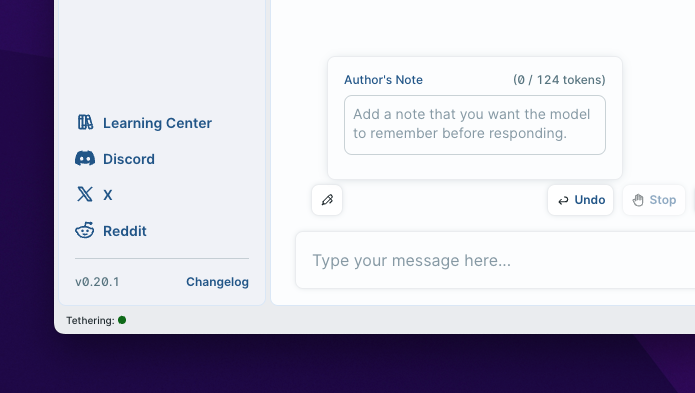
Use cases #
- specifying a genre or tone for the next response
- adding context on how the character is currently feeling, where they are, or any helpful details on the current situation
- a summary of important events from the chat history
Usage in Backyard AI #
The text you write in the author's note can be changed at any time, allowing you to influence the next response on the fly.
genre: horror; style: suspenseful with building dread; current location: woods behind the abandoned house. {character} and {user} both suspect each other is the killer.
The example includes instructions on the current style and atmosphere, as well as details about what is happening right now (as opposed to an overall scenario).
Addition to model instructions (optional) #
It may help to add something along the following lines to your model instructions to make the author's note more effective:
When prompted with [square brackets], you will interrupt your usual roleplay routine and use your next response to fulfill whatever request is given to you within the [square brackets].